Engineers love their tools, in the 60’s an engineer may love a slide-rule, the 70s to 80s a PC or perhaps an LED calculator, to most engineers of my era (college in the early 90’s) the graphing calculator is the tool to love. My HP 48GX saw me thru 3 years of undergrad and 5+ years of graduate engineering work. I can’t imagine the number of calculations performed on it’s keys. The HP 48 Series was around from 1990 until 2003. In those days the Ford vs Chevy, or Nikon vs Canon, or Mac vs Windows of many engineers was HP vs TI. It seems that HP made poor marketing or other choices and lost out to TI in the late 90s and 00s in the education market, with the TI calculators being approved for critical exams and the HPs not. Nonetheless I loved the Reverse Polish Notation of the 48 (earlier and later HP calculators support this as well in one way or another).
Rose colored glasses aside the HP48 lacks a lot of modern features. The processor was slow, I mean that it takes 15 seconds to plot even simple functions. The screen was black & white with no color, which made it difficult to graph several functions on the same axis. So I started to look for something new…
HP Prime
I got an HP Prime calculator for Christmas. Initially I was hesitant to use it over my trusted 48GX. After all I had been using it for 20+ years, all of the keys are burned into my mind such that I can square root, X^y, etc without looking at the pad at all. After a few months of use though I’m really happy with the Prime. After I learned the keys and went thru the 50 page “quick” start manual, I had a good idea of how the calculator worked and I’m using it as my primary calculator at work and home. I really like the key feel, the travel is slightly less than the 48, but much better than the squishy 49 series. All of the functions seem speedy, and the menu system is nicely laid out for chosing different features.
The HP Prime uses an “app” construct where you choose an “app” for the main kind of thing you’ll be doing, finance, stats, graphing, trig, etc and then the menus are tailored for that application. I imagine this would be useful in taking those classes. At any time you can hit ‘esc’ and return to the classic stack view. Of course it also supports ‘textbook’ or algebraic data entry in addition to RPN. Given the higher resolution of the screen it will show formulas like f(x) = x 2 properly vs f(x) =x^2 in nearly every case. This makes equations with many components look much cleaner. (The 48 series supported this in its equation editor mode, but it was even slower and I rarely used it, the Prime uses it by default everywhere I’ve tested)
Please check out my video for my hands on results with both calculators side by side.
My comparison video that shows some features and the speed difference.
Try it for free:
HP provides an App for Android and iOS devices. There is a free version that has much of the capability, and a $20 version that provides all the capability. I recommend trying out the free one (Search “HP Prime” in your app store) to get a feel. Of course it doesn’t have the tactile feedback keys, but it will give you an idea of the layout. Also if you are an RPN person, hit shift-“home symbol” for settings to change it from the default.
Conclusion
The HP Prime is the update you would expect over 20 years. It’s better in nearly every way, 1,000x faster in anything other than 4 function math. The newer functions add some utility, although I’m likely to use few of the apps to their limit now that I’m not longer in school, the ones I do use are fast and fun.
HP Prime Pros:
- Faster!
- Color Screen is nicer to view.
- Multiple graphs on the same screen much nicer
- Keys have a solid feel
- a ‘click’ when you press them gives you haptic feedback without looking
- Price is $200 less than my original HP48!
- Rechargeable battery lasts a long time
- recharging with ‘standard’ microUSB means a charger is likely always nearby
- Backlit screen makes is usable in low light situations.
Cons:
- The keys aren’t the layout I’m used to
- LCD screen doesn’t have as wide a viewing angle.
- Can looked washed out when you are sitting back from a desk.
- Battery life probably not as good, HP48GX lasted a year on 3 AAA batteries, even under heavy use
- That being said, HP Prime has never shown even one notch down from full, even after 2 months light use
Purchasing Options
I bought my HP Prime from Amazon here for around $125. It is also available directly from HP. There are two versions, one with and one without wireless support. So if that’s important to you be sure to get the correct one!
Below this line are Ads from Amazon, using them helps my site, but I don’t choose the specific products shown.
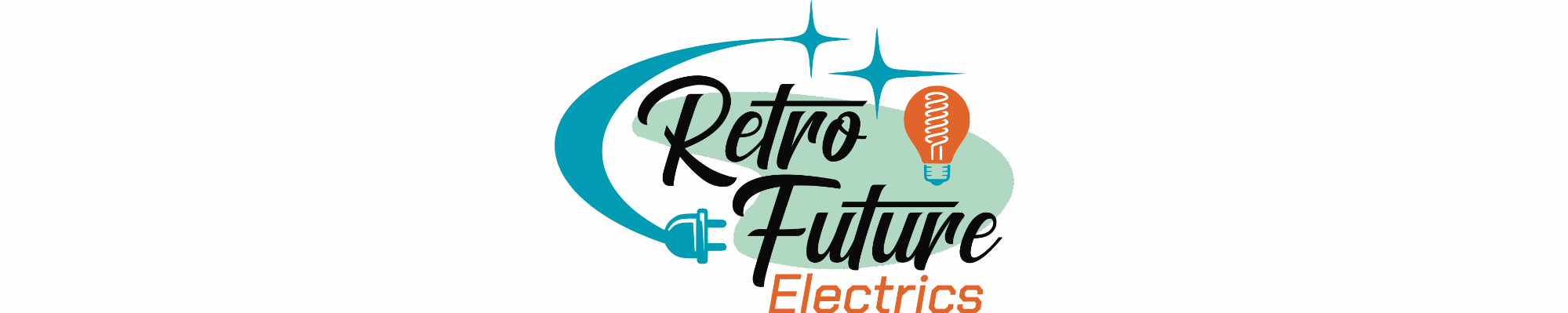

I recently (April 2019) updated my HP Prime Wireless Graphing Calculator firmware, and they added some apps plus who knows what. Do you have anything on that or an updated manual (mine is third edition)? Very much appreciated your video on the HP Prime. I found it to be quite informative.
Hi, I got my manual from the HP site here: https://support.hp.com/us-en/product/hp-prime-graphing-calculator/5367459/manuals
The date on the larger file is “3rd edition, 2017”. I couldn’t find anything newer. What apps did they add?
Love your comments about generations of scientists and engineers and the tools they use(d). 😀
Several observations . . .
(1) Like many in the first half of the 1970’s, I continued using a slide rule through most of that decade. Couldn’t afford a calculator that would be $2450 in today’s dollars. I used a 10″ Pickett N4-ES Vector type Dual Base Log Log until 1975 and it wasn’t completely retired until 1979. Came with a 6″ N600 with nearly all the same scales organized the same way. Found a much cheaper (mostly) “scientific” no-name. It was about $650 in today’s dollars. The Pickett, from 1970, was about $200 in today’s dollars and it was all I could afford in 1970, scrimping and saving for it by eating nothing but ramen for a month, made in a popcorn popper (the pauper’s wok). The no-name calculator only ran for two or four hours before needing a wall outlet. A backup slide rule during mid-term and finals weeks was essential. Two back-to-back Physics or Engineering exams could have a dead calculator mid-way through the second exam. Counting on a wall outlet in the lecture hall had zero probability of success. I witnessed guys about to come to physical blows over the two or three outlets that were on the walls in lecture halls with seating for 200-300 students – not to mention trying to get one of the seats close enough to an outlet to use it when first entering the hall.
(2) Bought a TI-58 about 1979 after a few years of professional employment increased my salary sufficiently to buy one. Still have it and it still works, along with five library modules, one of its strengths. Among them are the Math, Statistics and Engineering. Need to have one of its NiCd battery packs rebuilt for replaceable AA cells (I’ll continue to use improved technology NiCd cells); the other working one will be rebuilt for replaceable cells after it comes back. Foam under the keyboard needs to be replaced soon, which isn’t too difficult. If you think the HP 48 is slow, try running a program on an HP 45/65 or TI-58/59. The TI 4-bit uP was quick in its day, but the flickering red LED “C” on the far left of its display – which means “cogitating” – can go for what seems now to be an eternity.
(3) The desktop PC didn’t come into the fore until the mid-1980’s and even then it was limited regarding many numerical analyses. Used one for engineering work and still relied heavily on a calculator. Nearly all of us doing more than simple four-function math used a TI-58/59 or HP 41/42. Desktop PCs were RAM and drive capacity limited through the 1980’s and into most of the 1990’s. Win 3.1, Win95 and Win98(SE) were overlaid on top of MS-DOS, even though the latter two concealed it. (Win Millennium was really Win98 3rd Ed. and bombed.) Windows 2000 with its NT 4.0 architecture, combined with 32-bit processor motherboards with dramatically increased RAM and hard drive capacities were the game changer. The heavy lift math was rapidly moving from the calculator to the desktop PC. Nevertheless, the calculator remained the portable device. Laptop size, weight and processing horsepower is supplanting them now. Should not be too surprising in the latter half of the 2010 decade that the calculator has become the domain of the education system. Students and schools are both TI’s and HP’s cash cow market segment for their calculator products. HP was exceptionally late to the party and has been nearly shut out of the US market by TI and their early school/educator partnership strategy. HP continued to pursue the professional engineering and science market until it began shrinking very rapidly. HP has penetrated the European education market quite well, but it will be a long time before they can begin to penetrate the US market. The barriers to change in them are very well entrenched.
I now have a battery of calculators in addition to the TI-58. From TI: 30-III (~1985), 36X Solar (~1995), 85, 86, 89 Titanium, and Nspire CXii CAS. From HP: 50g, and Prime G2 (rev D), plus a Swiss Micros DM42. The latter made a lot more sense than buying a vintage HP 42 which costs much more with less capability. Used an HP 41CX for a while in the US Army, but it belonged to Uncle Sam and had to give it back when I changed duty assignments. Also have the red-haired stepchild, a Sharp EL506A scientific. Some get used more than others, such as the TI-30 and TI-36X being strategically stashed in drawers, one in my study and the other in the family room next to the landline telephone. The Sharp scientific is strategically stashed in the garage. I don’t like using my cell phone as a calculator.
Unlike some of the folks that commented on your YouTube video, with obnoxiously obvious bias, I’m not a TI or HP fanboi. They’re tools. I use the 35 year old TI-30 and 25 year old TI-36X Solar or Sharp routinely for simple math calculations. Quick and dirty computations don’t need anything exotic. They’re small with long battery life (solar needs none), have all the transcendentals (notably the trig functions), and possess decent precision and accuracy (do well with forensics tests). That’s followed by the larger TI-85 which is usually the one in my briefcase. Increasingly supplanted by the TI-86 which operates much the same with more RAM and better PC connectivity. The extremely capable DM42 has also found a pocket in my brief case. The 89T, 50g, Nspire and Prime are used for the kind of heavy lifting that’s more convenient to do in a larger hand held or desktop calculator than on a laptop or desktop PC. The DM42 could easily rise to the 89T/50g applications, albeit without graphing. Both the Nspire CXII CAS and Prime G2 (rev D) are the fastest, and dramatically so. I know your video is from a couple years ago. You’d undoubtedly be amazed at how fast the G2 is compared to the G1 you bought. Reminds me of the HP 45 following a year or so after the HP 35 and the consternation the “early adopters” had with HP over it. Got to hear all the grousing in my Physics and Math classes while I was using the Pickett N4-ES. Couldn’t feel much sympathy for them as I couldn’t afford the HP 35 even with the $100 price drop.
My biggest complaint about current calculators is their lack of hard copy (i.e. dead tree) user and reference guides. Paging through them is much more useful, easier and faster than scrolling around through a PDF on a Treasure Hunt. One can flip back and forth between different, widely separated but related sections of a book using an index card or equivalent bookmark much faster than scrolling around through a PDF with squinty fonts that lack legibility even with the zoom cranked up, which I find extremely frustrating. I’m sorely tempted to find a print shop that can print a couple of the PDFs and spiral bind them for me.
Thanks for taking the time to do the review!
I bought one of these my first year of college but the next year had to trade it in for a TI-85 because that’s what was required. If I remember right this cost nearly 3 times as much as a TI calculator at the time, and even in classes that a particular calculator was not required, professors were most familiar with TI.